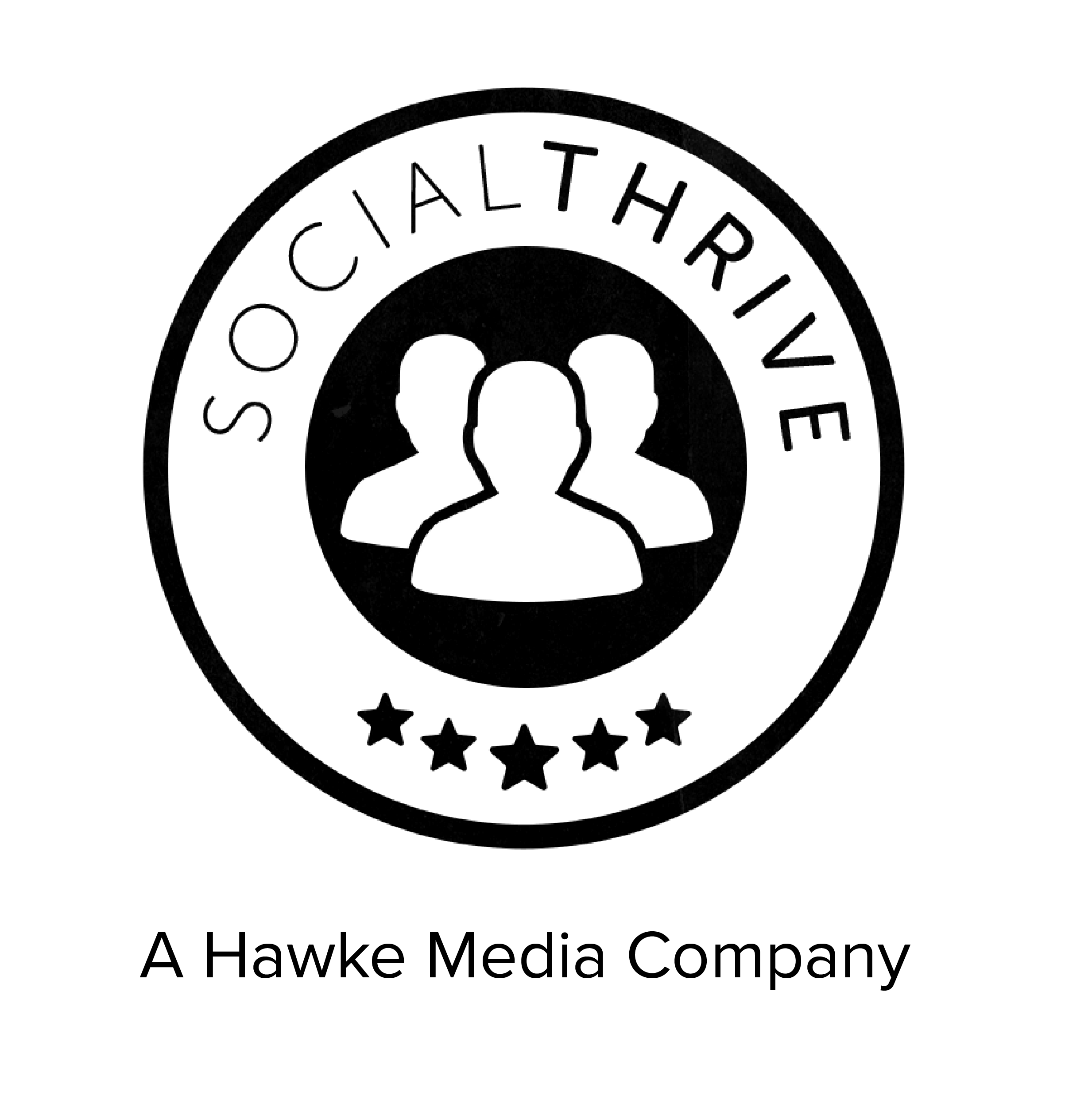Cleaning up a Computer for the Computer Illiterate
Your computer is your workstation, it’s super important to keep it as clean as any other place you spend a lot of time. So, we’ve put together a quick and very simple guide to cleaning up a computer if you just happen to be more or less computer illiterate.
- Use this to uninstall unused programs: https://www.piriform.com/
ccleaner - Not sure what to uninstall? This will suggest what to get rid of, complete with ratings and descriptions:
- Next, do a deep scan with this program and follow its instructions to remove malware: https://www.malwarebytes.org/
mwb-download/ - When it comes to browsers, yes, Chrome is the best. That being said, I find Firefox to have a better add-on selection (particularly when it comes to ads and YouTube). Here’s where you can download it: https://www.mozilla.org/en-US/
firefox/new/ - And while you’re at it, use AdBlock to get rid of intrusive banner ads, and all the other junk that detracts from the browsing experience: https://addons.mozilla.org/en-
US/firefox/addon/adblock-plus/ - Here’s a free antivirus, It’s lightweight so it won’t bog down your computer, and did we mention it’s free?? Install and run, then run again. Same with malware bytes: http://free.avg.com/us-en/
homepage - Might as well defrag your drive a few times while you’re at it. This will speed up your hard drive and help it last a bit longer: https://www.piriform.com/
defraggler - Also, run windows update a few times too, just do search from start button and update.
After you’ve used all these listed above, your computer (read: your #1 friend) should run a lot better.
If there are serious viruses on there, you may want to just re-install the OS that your computer runs on which is very easy (but likely unnecessary).
Finally, backup all the files you want safe, particularly video, images, documents, and audio
We hope this has brought you one step closer to fixing your computer. If you have any questions feel free to ask the team by commenting or contact Social Drive here.