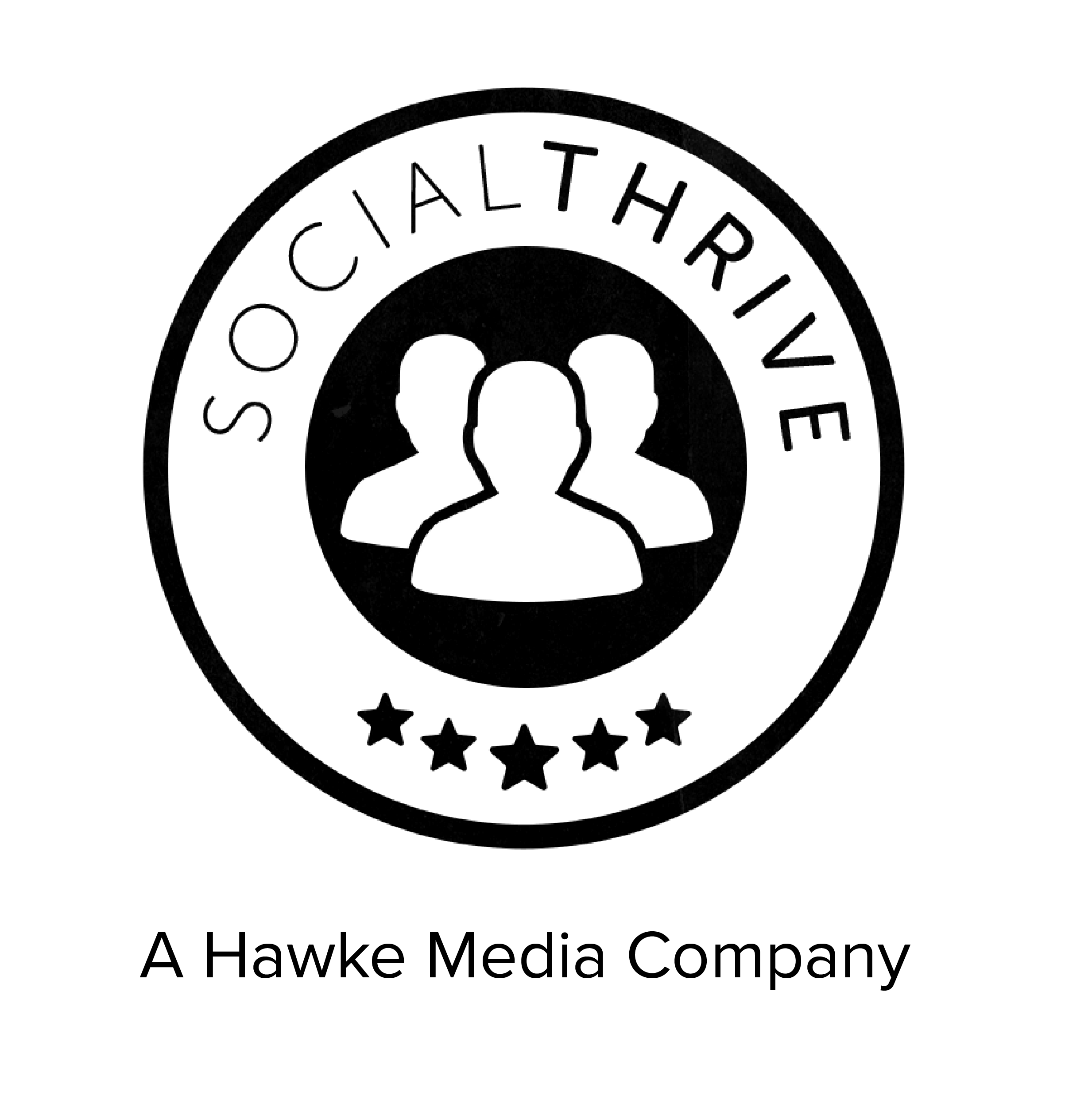Best Ways to Send Image & Video Files to Retain Quality
There’s nothing more frustrating than sending someone a photo or video, and they respond back by telling you it came through with horrible quality. This also goes for content marketers and creators attempting to upload their work only to find out it showed up pixelated. Many people run into this common problem, but it can be avoided! There are simple methods that can be used when sending files that will ensure the video and image quality retention stays intact. There are also common mistakes that you can steer clear of. In this blog, we will outline these methods and provide a guideline on how to navigate which method to choose.
Why Do We Lose Quality
According to Simplified, there are many reasons why your content isn’t maintaining its quality. One common mistake people tend to make is attempting to send their files via text message or other messaging apps like WhatsApp. These applications limit the size of your image or video and will shrink it to quickly send. This causes the quality of your content to decline. We recommend avoiding texting as a method of sharing.
With video files, the format can affect the quality as well. For example, AVI is known to reduce quality while formats like MP4 or MKV are more likely to keep your video intact. Transcoding, or converting a video into different formats over and over again, can also lead to blurry content and pixelation.
Best Methods for Sending and Sharing
For sending fewer images or shorter videos (under 25MB), email is a trustworthy method of sending content while maintaining quality.
- Cloud Storage Services
Uploading content to storage services like GoogleDrive, GooglePhotos, DropBox, and OneDrive, that are connected to the Cloud, allows for easy video and image sharing. This is ideal for content creators and marketers who want to share content that needs to be uploaded. It is also ideal for sharing large videos.
- File Transfer Services
There are services created specifically to share images and videos at optimal quality. Examples of these services include Filemail, WeTransfer, and Send Anywhere. They each allow for different file size options for free or with paid subscriptions, so choosing which transfer service will directly relate to how big the file you want to send is.
- Nearby Sharing
Lastly, nearby sharing is a quick and easy method of sharing your content if the receiver is nearby. This refers to AirDrop for iOS users or Nearby Share, a service by Google, for Android users.
Takeaway
As annoying as sending photos and videos can be, there are simple steps you can take to alleviate some of the stress. Knowing to save your video as an MP4 or MKV file instead of AVI can save yourself the aggravation of finding out your beautifully edited video came through pixelated. Utilizing cloud storage services for sharing content like GoogleDrive, Google Photos, and DropBox or even emailing over your photos instead of texting them can make sharing so much easier and effective! There are methods that can be used for each unique situation, no matter how big or small the content you want to send is. When following these methods, you will be able to ensure your video and image quality retention!